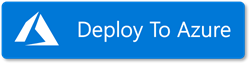ARM Template - Azure Container Instance
Deploy the RayScale app using Azure Container Instances (ACI), this will create one controller and any number of tracers
Deployed Resources
- Microsoft.ContainerInstance/containerGroups
Parameters
tracerCount: Number of tracers to deploydnsPrefix: Prefix for all DNS names
Outputs
controllerURL: URL to access the controller web UI
Quick Deploy
Notes
The HEALTH_CHECK_INTERVAL on the controller is set very high (150 seconds) as ACI sometimes takes a couple of minutes for public IP and DNS to become active. Even if the tracers appear online in the Web UI, it is worth waiting and testing a few manually in your browser, before starting a render. You can test a tracer with the health ping API call, GET http://{tracer-name}.{region}.azurecontainer.io/api/ping